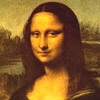Gallery 1
Page: 1 | 2 | 3 | 4 | 5 | NEXT
 Image 1 - My first screenshot. 3D plot done using VisAD.
Image 1 - My first screenshot. 3D plot done using VisAD.
| Data being displayed. | |||||||||||
|---|---|---|---|---|---|---|---|---|---|---|---|
| 1.0 | 2.0 | 3.0 | 4.0 | 5.0 | 6.0 | 7.0 | 8.0 | 9.0 | 8.5 | 8.0 | 7.5 |
| 2.0 | 3.0 | 4.0 | 5.0 | 5.0 | 5.0 | 5.0 | 5.0 | 6.0 | 6.0 | 7.0 | 7.0 |
| 3.0 | 4.0 | 5.0 | 6.0 | 5.0 | 4.0 | 3.0 | 2.0 | 1.9 | 1.5 | 1.0 | 0.5 |
Negative (printable)
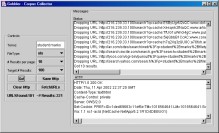
Image 2 - Gobbler in action.
Gobbler using Google to get URL's for spreadsheets related to student marks. Pre [Google Web API] stage.
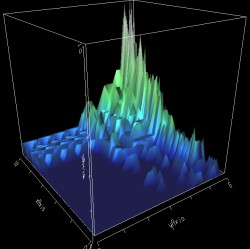
Image 3 - Cell Occupancy (Actual Analyser Data).
This image shows the composition of 15 spreadsheets in some initial testing. Analyser counts how many worksheets occupy a certain cell. Interestingly, the data either moves vertically or horizontally (not diagonally) from the origin.
Negative (printable)
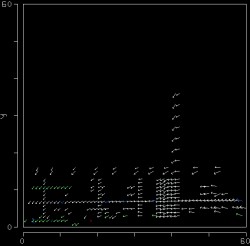
Image 4 - Average Cell Vector.
Here the same 15 spreadsheets have been used as in Image 3. So what is
actually being drawn? Any cell in a spreadsheet that contains a formula
is run through the formula parser. The resulting cell references are
turned into vectors relative to the cell the formula came out of. All the
vectors for all the spreadsheets are stored on a per cell basis in a
Grid object. Once all the spreadsheets have been examined, the average
vector for each cell is calculated. Information is then saved in a
file. The VisAd Spreadsheet is used to read
the data and produces the image shown. The X-axis map to columns, Y-axis
rows, and Z-axis (RGB value in this diagram) worksheet level. The mappings
are shown here.
Important things to note: The vectors are directional only,
the magnitudes are scaled but don't give useful information other than
magnitude.
The "Range of Flow1X mapped to Flow1X" value needs to be balanced
(It's not in this diagram). It really should be -30 to 30 not 0 to 60.
This imbalance leads to the vectors shown being misleading.
Negative (printable), InVis version: rotated.
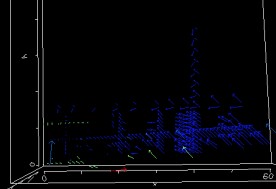
Image 5 - Average Cell Vector in Glorious 3D.
Same data (except that the Ranges are now balanced) as in Image 4
displayed in 3D. Screenshot doesn't really do it justice, it's a lot
easier to understand when you can spin it around. The main advantage of
this visualisation style is that it is easy to separate the different
worksheet layers. The mappings are shown here.
Z can also be mappedto Select_Range to allow only certain levels to be shown.
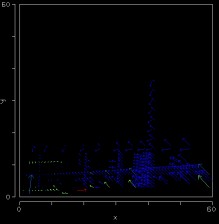
Image 6 - Average Cell Vector in 2D .
Same data as in Image 4 displayed in 2D. Negative (printable)
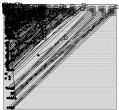
Image 7 - Average Cell Dependency Vector using Vector Doodler.
Same data as in Image 4 displayed using my Vector Doodler. This diagram
gets a little crowded due to the number and magnitude of the vectors.
The Vectors here are complete in magnitude (the vector starts at the originating
cell and ends after the full magnitude).
Bigger image version
In the bigger version of the image it is possible to see an interesting
curve form. This is most likely some form of cross referencing table (like
a distance to travel between cities table on a road map).
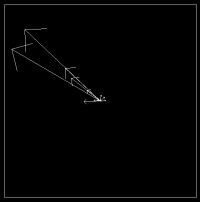
Image 8 - Average Dependency Vector for each Worksheet.
Here the average cell dependency vector is plotted for each worksheet.
Only magnitudes are taken into account (hence they all originate from
the origin). In the future I hope to also allow the sheet level to be mapped
to Flow1Z. The size of the arrow head comes from the magnitude of the
vector. Ideally I'd rather have all vector heads be the same size. As
pointed out with some of the other images, the magnitude of the vectors is
relative but may not be to scale with the distances between cells.
This style of diagram was inspired by patch wheels in [PVVP].
Negative (printable)
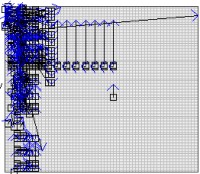
Image 9 - Average Cell Dependency Vector for each Worksheet.
This is an updated version of Image 7 with slightly different spreadsheets.
The main change is the addition of arrow heads. Judging by the image
I may shring the head size down a bit or at least scale it along with the
pane. Labels for the axis have alos been added.
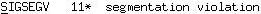
Image 10 - Odd things in the world of concurrent java.
Can anyone explain how you get a segmentation fault in java?
Page: 1 | 2 | 3 | 4 | 5 | NEXT