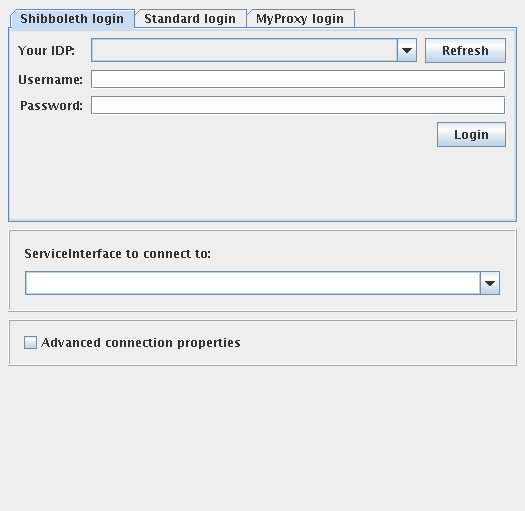
This is a walk through of how I submitted a job to the GRID using Grisu. The wording and flow presented assumes that the user has interacted with a Grid that is under control of ARCS before and so the common dialogs for accepting certificates and getting through proxies have been ommited.
Note also that some of the window images may have been shortened from the size that they have been hard-coded to appear at, so as to remove what is effectively blank space within them and so reduce the size of the image and loading time of this page.
If you dont have a copy to hand, you'll need to download the JNLP file from
http://grisu.arcs.org.au/downloads/beta/webstart/grisu.jnlp
and then, from the command line, run
javaws grisu.jnlp
You will now running the Grisu application
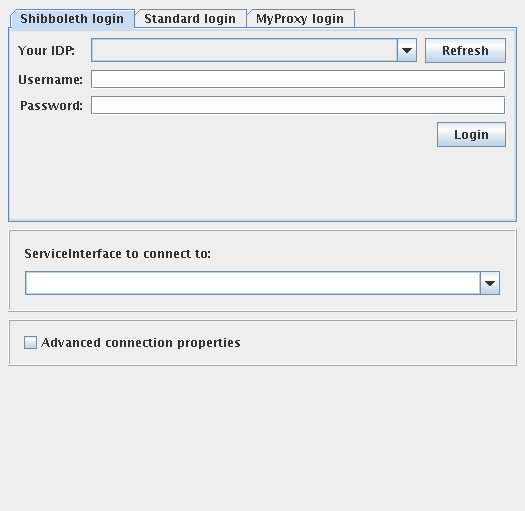
If you are at your own workstation, you would normally run stuff from a within browser that has your certificate imported into it, however if this is not possible - you might be at another machine or might be running Grisu from outside of the browser, then you can use Grix to place a temporary certifcate at MyProxy. This then allows you to go to another machine, run Grisu there and use the MyProxy certificate to authenticate to the GRID services.
So we fire up Grix again ...
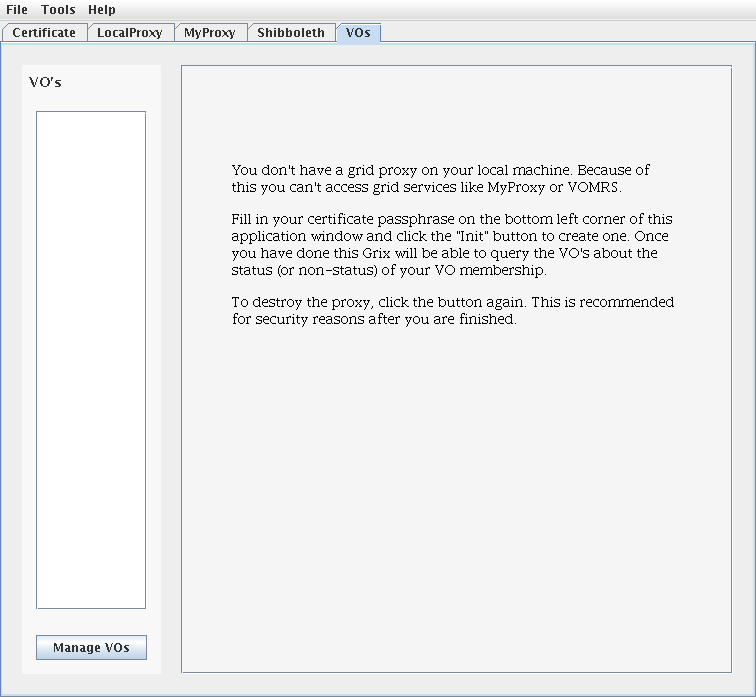
... clicking on the mrbayes application will see the template for the application loaded into your Grisu client
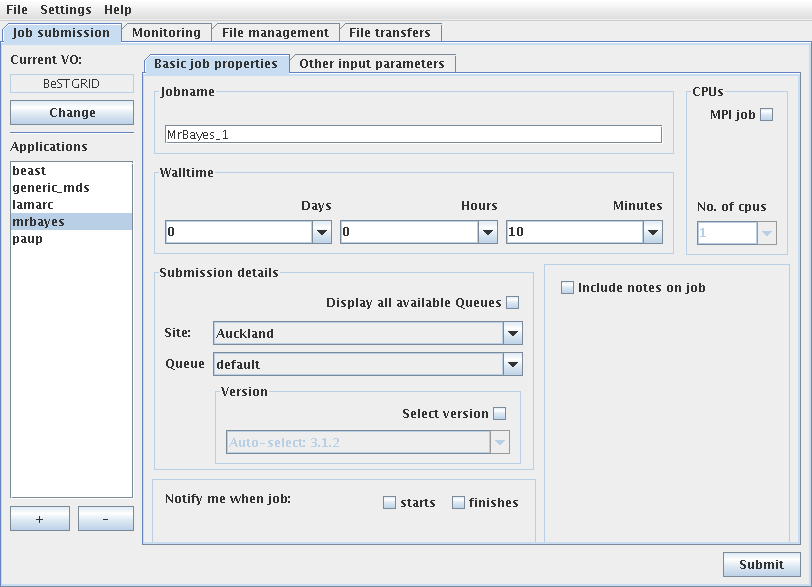
You will probably want to change a few of the defaults, for example,
choosing to be notified requires you to supply an email address
running the job on a queue at a different institution - note that selecting a different site may see a delay whilst the queue info for that site is loaded
giving a larger total time after which the job will be terminated
choosing to run a parallel (MPI) job across a larger number of processors
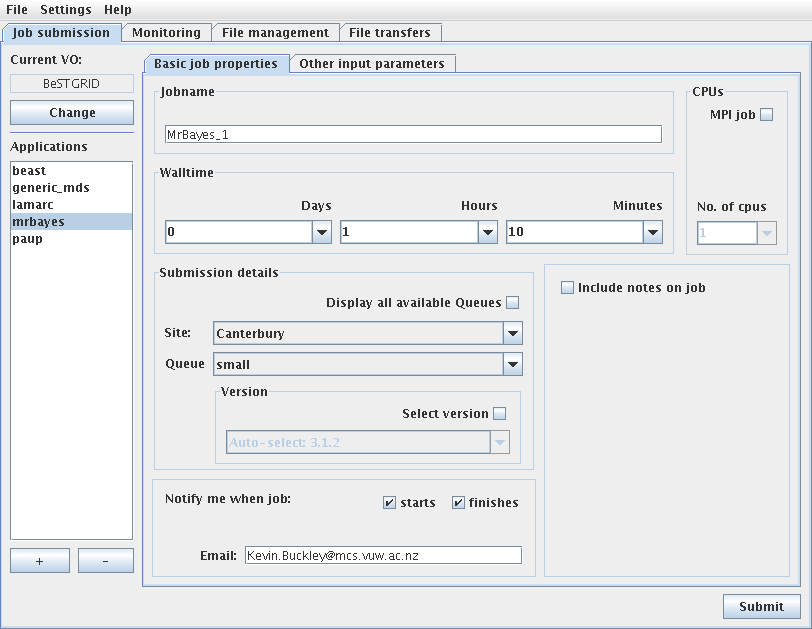
You'll also need to provide a startup script describing your job, details of which can be entered on the "Other input parameters" tab
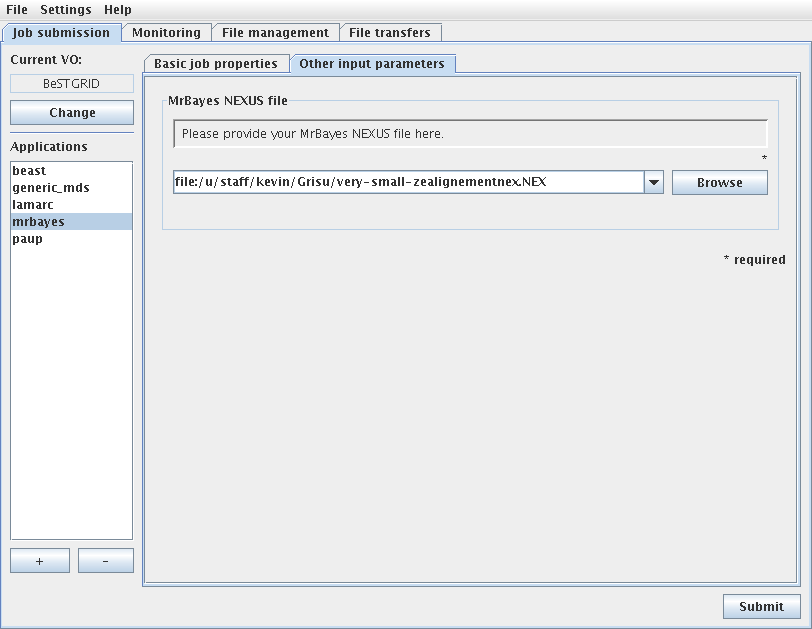
Note that you can use a file selection tool to identify the file if you wish and that this will allow you to access remote sites as well as you local file storage
PBS Job Id: 1735.ngcompute.canterbury.ac.nz
Job Name: Grid_ng2_ayes_1
Begun execution
PBS Job Id: 1735.ngcompute.canterbury.ac.nz
Job Name: Grid_ng2_ayes_1
Execution terminated
Exit_status=0
resources_used.cput=00:07:45
resources_used.mem=120868kb
resources_used.vmem=133016kb
resources_used.walltime=00:08:53
Copied over one file, tried to copy two, no joy. Tried to copy one new one, got this